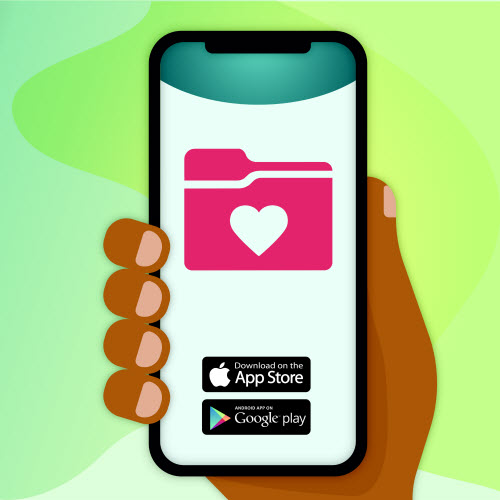Phelps Health MyChart® is a secure, comprehensive and easy-to-use patient portal. With MyChart, you can access your health information using a computer, tablet or smartphone. Click on the link below to sign up or log in to your MyChart patient portal account.
Phelps Health MyChart Login/Signup
If you have used previous Phelps Health patient portals (Passport, healow, eCW, etc.) you must register as a New User in order to set up an account in MyChart. Some of your information (such as allergies, medications and immunizations) from these other patient portals will be transferred over to your MyChart account.
With MyChart, you can do the following:
- View test results
- Show proof of COVID-19 vaccination status or test results with MyChart
- Send messages to your provider and care team
- Schedule appointments
- Request prescription refills
- Pay bills and more
- Access patient education in MyChart
- Recognize a provider or employee with a CARES or DAISY nomination
To use MyChart, you will be issued an activation code during your clinic visit. This code will enable you to log in and create your own username and password.
If you were not issued an activation code, call your primary care clinic to get one or ask to sign up during your next office visit.
You also can request your activation code by visiting this page and completing the online form.
Proxy access allows you to securely communicate with the patient's provider's office on behalf of a family member or person under your care. To gain proxy access to a family member's MyChart account, you must first fill out one of the forms below:
Child Proxy (Ages 0-12)
Adolescent Proxy (Ages 13-17)
Adult Proxy (Ages 18+)
Adolescent Application (Ages 13-17)
Incapable Persons Application (Adults and Minors)
Return completed proxy applications to your provider's office or email them to mychart@phelpshealth.org.
“My Chart is a great tool for first-time parents. I can easily make appointments, pay bills, access test results and review the pediatrician’s summary of the visit to make sure I didn’t forget anything. My favorite thing about MyChart is that I can send messages to our son’s pediatrician with questions or concerns instead of making another phone call, which saves me a lot of time.” - Rocky Henry
How to sign up for MyChart guide
Online Bill Pay
Medical Records
Did you know? Patients can now request their medical records through their MyChart account.
Instead of requesting your records via paper forms, with MyChart, you can get copies of medical records for yourself or share your records with the following individuals:
- Family members
- Caregivers
- Healthcare providers (including those at other healthcare organizations)
Please note: At this time, you can only request your own records, not records on proxy accounts (accounts you manage on behalf of someone else).
You can choose to have your records sent to your MyChart account, or you can have them faxed, emailed or mailed to you.
Learn more about sharing your medical records, using the step-by-step guide.
For questions, contact the Health Information Management Department at (573) 458-7550.
Learn more and get answers to your questions about accessing your medical records.
Immediate Results
Effective October 6, 2022, MyChart results will be released immediately, making most of your medical notes and results available via the Phelps Health MyChart app as soon as they are finalized. Results are promptly made available to you in MyChart, so you may see them before your provider. You may want to wait a few days to hear from your provider before messaging them. If you see a result and have questions, please contact your provider Monday through Friday, from 8:00 AM - 5:00 PM.